Google Ads Campaign URL Options:
The Setting You Always Ignored
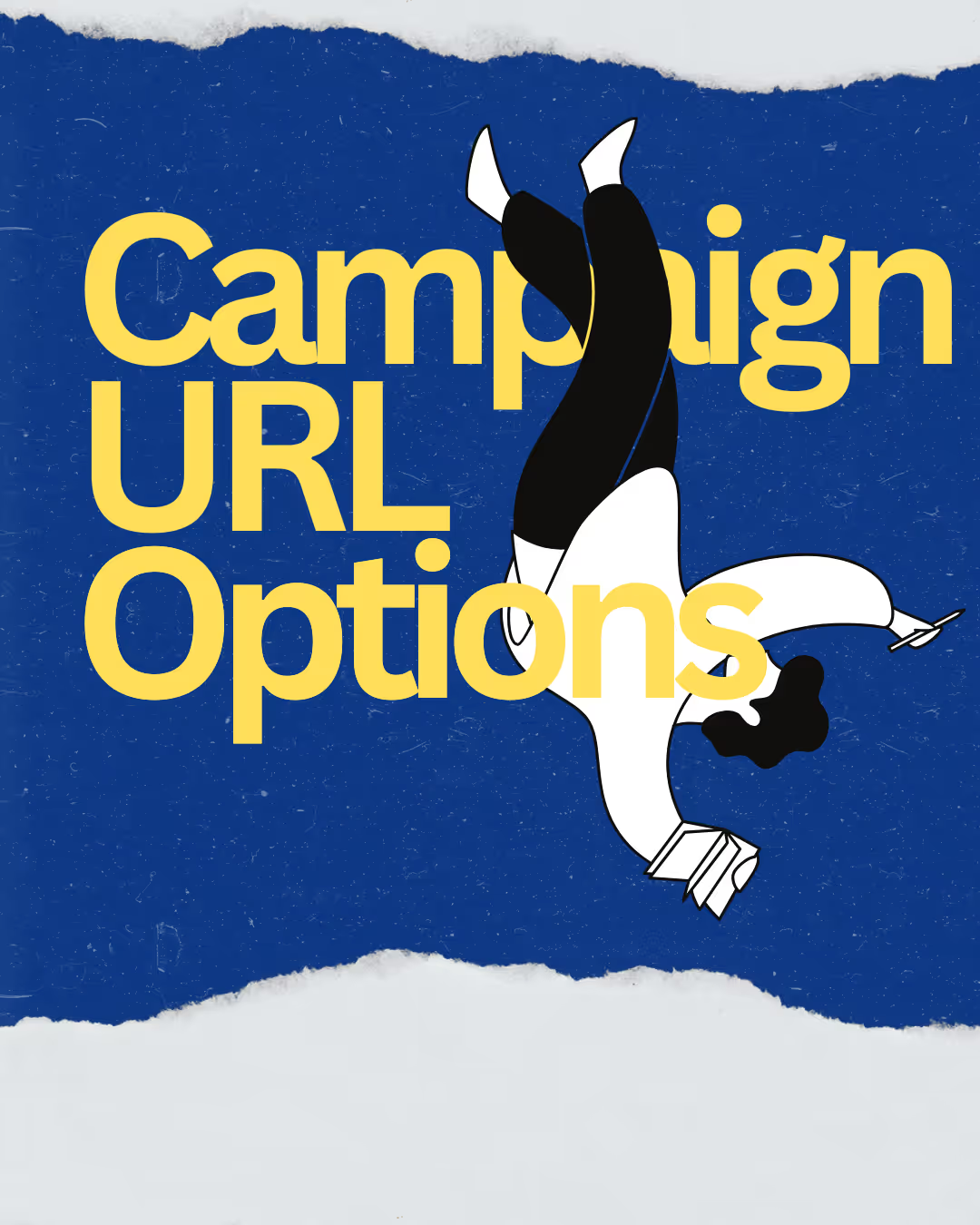
Campaign URL Options in Google Ads control how your ad click URLs are tagged for tracking. Used well, they can enhance attribution accuracy, unify reporting across platforms, and allow deeper audience insights.
1. Tracking Template
The tracking template defines the full URL a user lands on after clicking your ad, with tracking parameters automatically inserted. It tells Google Ads where to send the click and what tracking information to append.
{lpurl}?utm_source=google&utm_medium=cpc&utm_campaign={campaignid}
Tracking Template Tips:
- Use
{lpurl+2}for double-encoded URLs when working with complex tracking or redirection systems. - Chain multiple ValueTrack parameters (
{device},{matchtype},{adgroupid}) for multi-dimensional performance analysis. - Apply account-level templates for universal parameters, then override at the campaign level for experiments.
- Leverage parallel tracking (enabled by default in 2025) to minimize landing page load delays while firing tracking pings in the background.
2. Final URL Suffix
The Final URL Suffix appends extra parameters to the end of your landing page URL without replacing it. Google Ads automatically adds ? or & depending on whether the base URL already has query parameters.
utm_source=google&utm_medium=cpc&utm_campaign={campaignid}
URL Suffix Tips:
- Use campaign-level suffixes to maintain consistent cross-platform UTM tagging (Google, Bing, Meta) without touching ad-level URLs.
- Combine with GA4 naming conventions for cleaner reporting and attribution.
- When integrating with CRMs, pass custom IDs like
leadsourceid={campaignid}to link offline sales back to ad spend. - Test suffix changes in staging before rolling out to live campaigns to avoid attribution drift.
3. Custom Parameters
Custom parameters are placeholders you create ({_key}=value) and reference in your tracking template. They allow you to pass specific data without hardcoding it into every ad URL. Example:
{_region}=west
{_offer}=spring_sale
Custom Parameter Tips
- Use them for internal segmentation (e.g., audience, offer, region) without exposing sensitive strategy details in public-facing URLs.
- Link custom parameters to GA4 custom dimensions for campaign segmentation beyond standard UTMs.
- Rotate custom parameter values via the Google Ads API for A/B or multi-variant tracking.
- Pair with ValueTrack for conditional parameter insertion based on match type, device, or location.
4. Hierarchy & Overrides
URL Options can be set at multiple levels: Account → Campaign → Ad Group → Ad. Settings lower in the hierarchy override higher-level ones.
Hierarchy Tips:
- Use account-level settings for always-on tracking (UTM source/medium), and campaign-level for tactical tracking (promo codes, seasonal tags).
- Keep a tracking governance doc to avoid accidental overrides when multiple team members edit campaigns.
- Audit quarterly to ensure no legacy parameters are conflicting with current attribution setup.
5. Testing & Governance
Google Ads includes a Test button in the Campaign URL Options interface so you can preview how your parameters are applied before running ads.
Advanced Tips (2025)
- Test in all devices and networks, especially when using redirects or tracking platforms like CM360.
- Watch for consent-related behavior changes — if
gclidis stripped in some geos, ensure UTMs remain intact. - Log changes in a shared tracking sheet to track when parameters were modified and why.
6. Lesser-Known 2025 Facts You Can Use
- Cross-Channel Tracking – Apply the same UTM structure in Google Ads Final URL Suffix across Bing, Meta, and LinkedIn for unified analytics.
- CRM-First Attribution – In GCLID-restricted environments (privacy compliance), explicit UTMs in URL Options can preserve attribution data.
- Parameter Chaining – Combine multiple parameters without breaking URLs — Google automatically handles
?vs.&. - Parallel Tracking Benefits – Now default for all ad types, helping protect conversion rates by minimizing load delays.
Interested in more Google Ads scripts? Check out this great article on Automating Google Ads Pacing and Budgeting with Google Sheets.
Final Thoughts
For professional PPC managers, Campaign URL Options are not just “extra fields” — they’re a strategic control point for scaling tracking across channels, safeguarding attribution in a privacy-first world, and reducing operational overhead.
If you want a clean, scalable tracking strategy that works across all your paid channels, contact me to audit and upgrade your setup.
